Connect tawk.to to hundreds of other apps with Zapier
Zapier lets you connect tawk.to to 1,500+ other web services. Automated connections called Zaps, set up in minutes with no coding, can automate your day-to-day tasks and build workflows between apps that otherwise wouldn’t be possible.
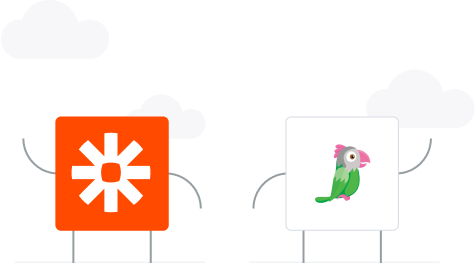
Reference:
Getting Started with Zapier
Sign up for a free Zapier account. From there you can jump right in. To help you hit the ground running, here are some popular pre-made Zaps:How do I connect tawk.to to Zapier?
- Log in to your Zapier account or create a new account.
- Navigate to My Apps from the main menu.
- Now click on Connect new account and search for “tawk.to.”
- Use your credentials to connect your tawk.to account to Zapier.
- Once that’s done you can start creating an automation! Use a pre-made Zap or create your own with the Zap Editor. Creating a Zap requires no coding knowledge and you’ll be walked through the setup, step-by-step.
- Need inspiration? See everything that’s possible with tawk.to and Zapier
If you have any additional questions, you can reach out to contact@zapier.com
How to create a custom Zap
It’s super-simple to create a completely custom Zap to connect tawk.to to any of the other available apps out there. Once you’ve hit the Make a Zap button at the top of the main menu, you’re on your way.
Next up, you’ll be prompted to choose a trigger to start your Zap. From here you just need to select tawk.to as your Trigger App, choose a Trigger Event and make sure to choose the tawk.to account and property you’d like to set up with the new Zap. If you haven’t already added a tawk.to account or you’ve yet to create one, you can do it now as part of the setup.
Once you’ve made your selections, you can decide what you’d like the Zap to do by selecting and configuring the Receiving App. Then you can test the Zap, name it, turn it on and you’re done. Congratulations! Your life just got a little easier with automation.